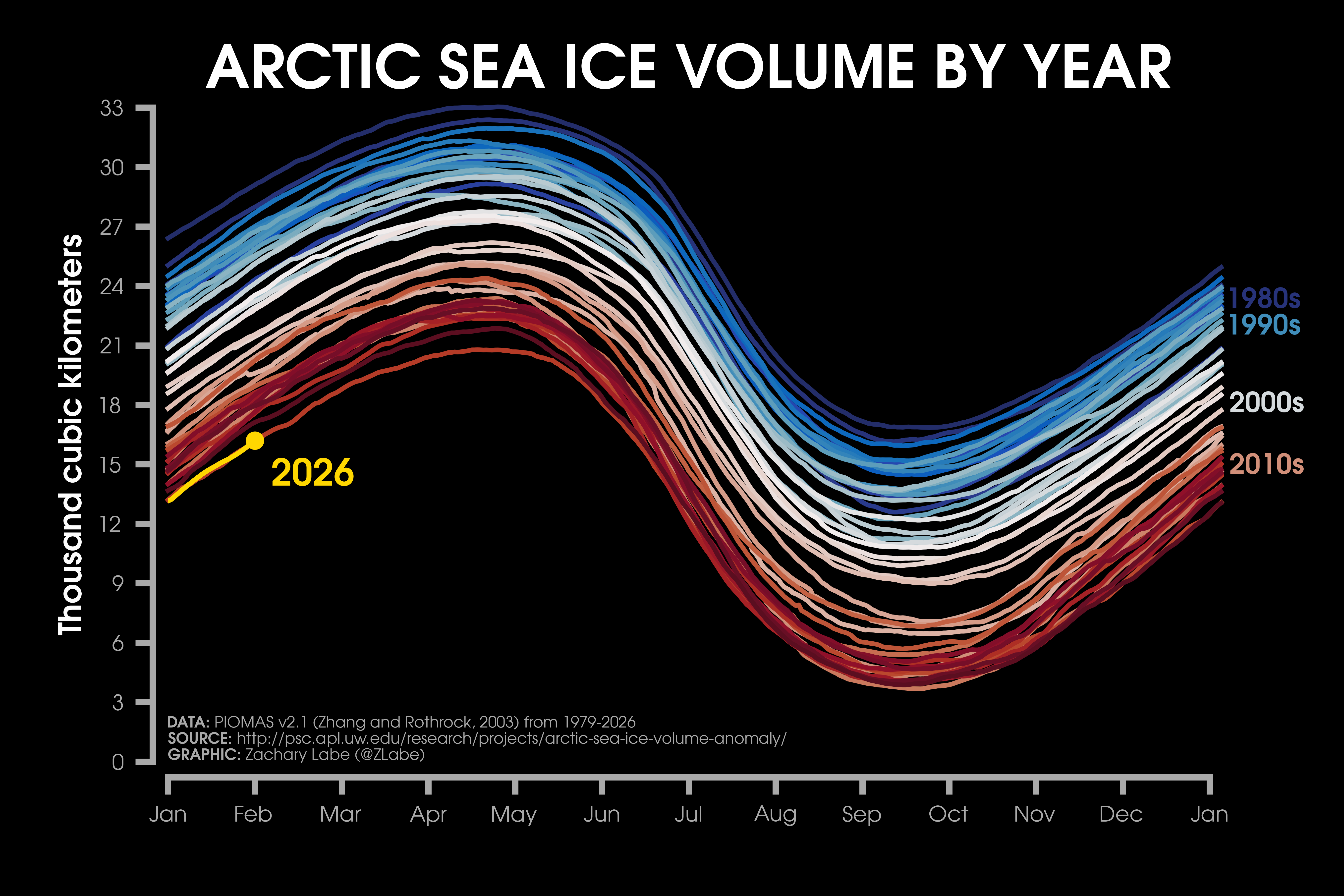
As a climate scientist working with climate model data and tools like machine learning, the majority of my day is spent on the computer. Thankfully, there are an amazing set of computational and visualization programs that are widely available. My primary tool is Python, which is a popular (and growing) programming language in atmospheric and climate sciences. A large reason for this is that Python is open source and developed by both careered software engineers and hobbyists all over the world. Nowadays it can take seconds (well sorta…) to create a publication-quality graphic!
However, in my opinion, we (as users in the scientific community) often take many of these tools for granted. In fact, some of these critical climate monitoring datasets and software packages are developed and supported by people just taking enormous amounts of free time out of their day. I think we can do a better job acknowledging all of their efforts while also advocating for improving accessibility in science and open software/data. (To be honest, I could rant about poor citation practices of data for hours.) Did you know that even NumPy has a publication reference (Harris et al. 2020)? Okay, but is it really necessary to cite this in every one of our papers? Regardless, I think we can better acknowledge all of their contributions and the importance of scientific workflows for career development in academic research spaces. Given the ever-growing need and production of big data and proposals to modify the traditional scientific publication system for the future, this is going to continue to be a relevant topic. I highly recommend exploring some proposed solutions to this, such as through The Journal of Open Source Software, version controlled systems on GitHub, archival repositories on Zenodo, communities like Pangeo, and preprint repositories such as arXiv, EarthArXiv, and ESSOAr.
I have compiled a list of resources, peer-reviewed papers, and tools that I utilize in my daily workflow for both research and science communication-related data visualization. Be sure to check out some of their references – DOI included! All of my visualizations from Twitter and on this website utilize these Python packages, particularly through Matplotlib. Look here for information on my data sources. And as usual, feel free to reach out if you have any questions!
Getting started:
Standard python tools:
Fun with statistics:
Python for weather and climate science:
Fun with colors:
Creating maps of weather and climate data:
Other helpful toolboxes:
Awesome blogs for weather and climate visualizations:
Is that it?
Check out my other presentations on improving accessibility, creativity, and effectiveness of scientific visualizations at SlideShare. I also discuss resources to improve open software, open data, and science communication. I share most of my code on GitHub with two repositories particularly focused on science communication visualizations (Climate Python and IceVarFigs). Unfortunately, I admit that these repositories are highly disorganized, a bit dated, and poorly documented (too many local computer changes in the last few years). I am working on it – I promise! Though I would be very happy if even one person found a line of code useful.
Hopefully someday in the future I will be out of the early career race to find a permanent scientific position, and I can give it the attention that it deserves to improve transparency, open science, and open software. In any case, feel free to reach out for more information and presentations! Here is one recent talk below:
My research related to data visualization:
[3] Kretschmer, M., A. Jézéquel, Z.M. Labe, and D. Touma (2024). A shifting climate: new paradigms and challenges for (early career) scientists in extreme weather research. Atmospheric Science Letters, DOI:10.1002/asl.1268
[HTML][BibTeX]
[2] Witt, J.K., Z.M. Labe, A.C. Warden, and B.A. Clegg (2023). Visualizing uncertainty in hurricane forecasts with animated risk trajectories. Weather, Climate, and Society, DOI:10.1175/WCAS-D-21-0173.1
[HTML][BibTeX][Code]
[Blog][Plain Language Summary][CNN]
[1] Witt, J.K., Z.M. Labe, and B.A. Clegg (2022). Comparisons of perceptions of risk for visualizations using animated risk trajectories versus cones of uncertainty. Proceedings of the Human Factors and Ergonomics Society Annual Meeting, DOI:10.1177/1071181322661308
[HTML][BibTeX][Code]
[Plain Language Summary][CNN]
Awesome references for improving science (communication):
Moser, S. C. (2010). Communicating climate change: history, challenges, process and future directions. Wiley Interdisciplinary Reviews: Climate Change, 1(1), 31-53. https://doi.org/10.1002/wcc.11
Irving, D. (2016). A minimum standard for publishing computational results in the weather and climate sciences. Bulletin of the American Meteorological Society, 97(7), 1149-1158. https://doi.org/10.1175/BAMS-D-15-00010.1
Irving, D. B. (2019). Python for atmosphere and ocean scientists. Journal of Open Source Education, 2(16), 37. https://doi.org/10.21105/jose.00037
Pavlov, A. K., Meyer, A., Rösel, A., Cohen, L., King, J., Itkin, P., … & Granskog, M. A. (2018). Does your lab use social media?: Sharing three years of experience in science communication. Bulletin of the American Meteorological Society, 99(6), 1135-1146. https://doi.org/10.1175/BAMS-D-17-0195.1
Awesome references for improving visualizations:
Crameri, F. (2018). Geodynamic diagnostics, scientific visualisation and StagLab 3.0. Geoscientific Model Development, 11(6), 2541-2562. https://doi.org/10.5194/gmd-11-2541-2018
Crameri, F., Shephard, G. E., & Heron, P. J. (2020). The misuse of colour in science communication. Nature communications, 11(1), 1-10. https://doi.org/10.1038/s41467-020-19160-7
Daron, J., Lorenz, S., Taylor, A., & Dessai, S. (2021). Communicating future climate projections of precipitation change. Climatic Change, 166(1), 1-20. https://doi.org/10.1007/s10584-021-03118-9
Hawkins, E. (2015). Scrap rainbow colour scales. Nature, 519(7543), 291-291. https://doi.org/10.1038/519291d
Hawkins, E., Fæhn, T., & Fuglestvedt, J. (2019). The climate spiral demonstrates the power of sharing creative ideas. Bulletin of the American Meteorological Society, 100(5), 753-756. https://doi.org/10.1175/BAMS-D-18-0228.1
Light, A., & Bartlein, P. J. (2004). The end of the rainbow? Color schemes for improved data graphics. Eos, Transactions American Geophysical Union, 85(40), 385-391. https://doi.org/10.1029/2004EO400002
Schneider, B., & Nocke, T. (2018). The feeling of red and blue—A constructive critique of color mapping in visual climate change communication. In Handbook of Climate Change Communication: Vol. 2 (pp. 289-303). Springer, Cham. https://doi.org/10.1007/978-3-319-70066-3_19
Stauffer, R., Mayr, G. J., Dabernig, M., & Zeileis, A. (2015). Somewhere over the rainbow: How to make effective use of colors in meteorological visualizations. Bulletin of the American Meteorological Society, 96(2), 203-216. https://doi.org/10.1175/BAMS-D-13-00155.1
Stoelzle, M., & Stein, L. (2021). Rainbow color map distorts and misleads research in hydrology–guidance for better visualizations and science communication. Hydrology and Earth System Sciences, 25(8), 4549-4565. https://doi.org/10.5194/hess-25-4549-2021
Thyng, K. M., Greene, C. A., Hetland, R. D., Zimmerle, H. M., & DiMarco, S. F. (2016). True colors of oceanography: Guidelines for effective and accurate colormap selection. Oceanography, 29(3), 9-13. https://doi.org/10.5670/oceanog.2016.66
Warden, A. C., Witt, J. K., & Szafir, D. A. (2022). Visualizing temperature trends: Higher sensitivity to trend direction with single-hue palettes. Journal of Experimental Psychology: Applied. https://psycnet.apa.org/doi/10.1037/xap0000411
Westaway, R. M. (2022). GC Insights: Rainbow colour maps remain widely used in the geosciences. Geoscience Communication, 5(1), 83-86. https://doi.org/10.5194/gc-5-83-2022
More information:
My Visualizations:
The views presented here only reflect my own. These figures may be freely distributed (with credit). Information about the data can be found on my references page.